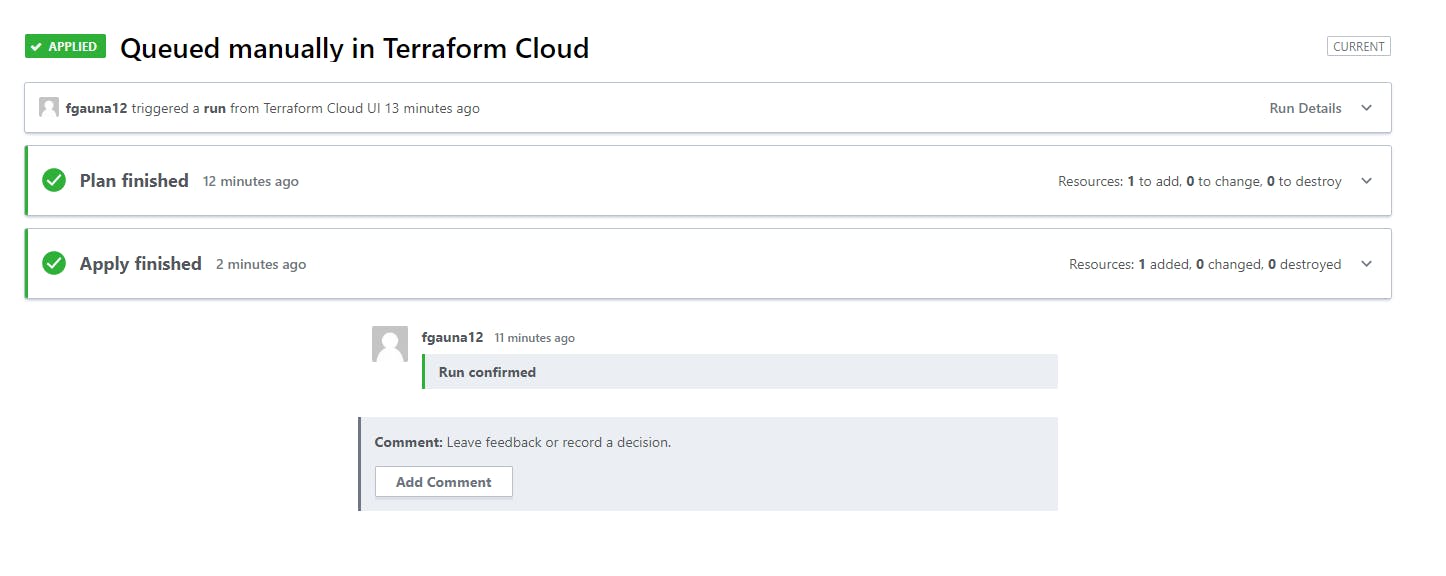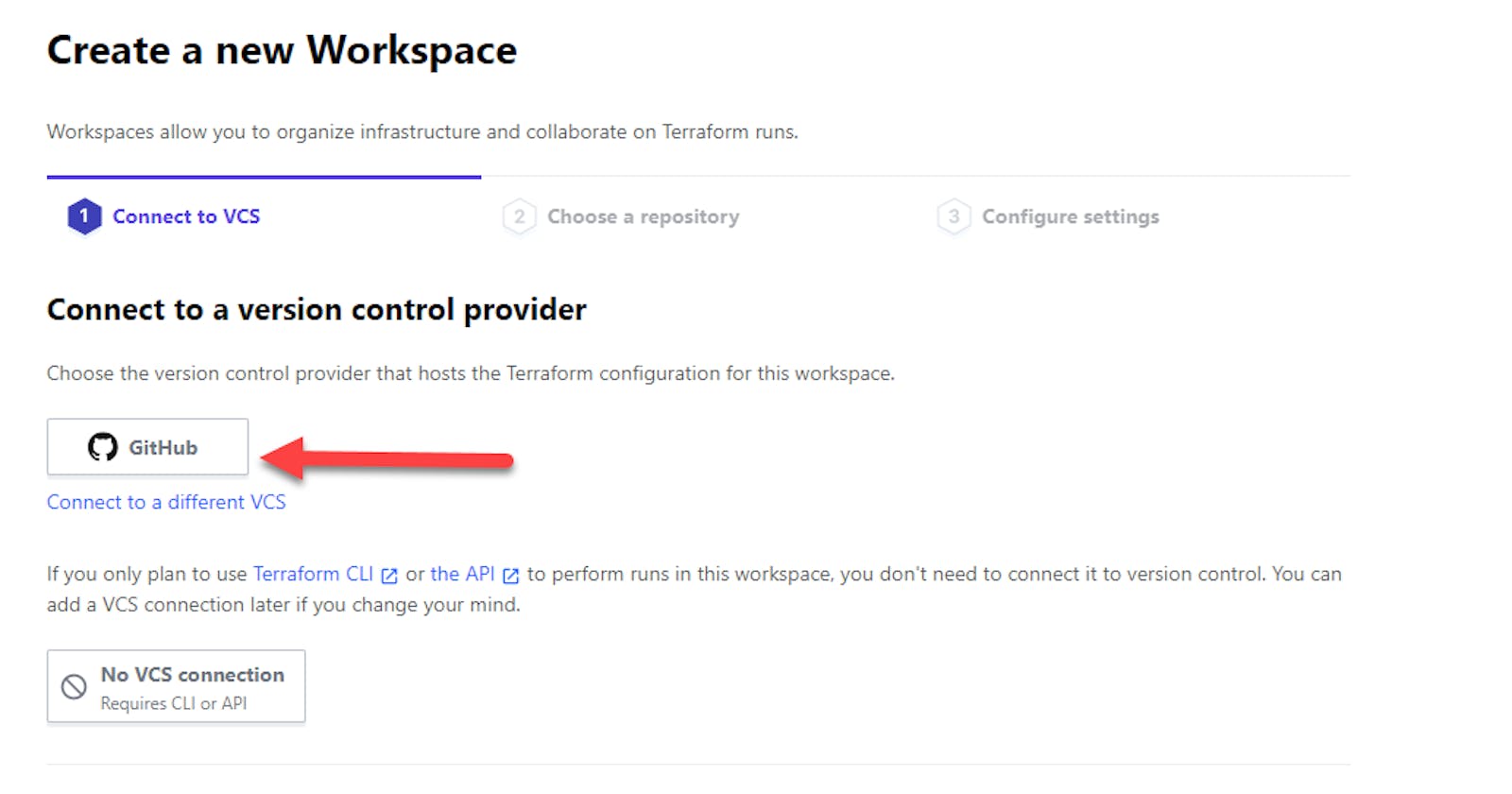There’s already a nice guide by Microsoft on how to provision an AKS cluster using Terraform. It uses the Azure Storage backend provider for storing the Terraform data. What if you want to use Terraform Cloud instead? Terraform Cloud also allows you to store your state. Anyway, I have an example for you.
Pre-Requisites
- Visual Studio Code and Terraform Extension
- Create a new directory to put your files
- Create a service principal for Terraform
az ad sp create-for-rbac --name [choose a name for terraform sp]- Keep track of the
appIdandpasswordandtenant
- Create another service principal for AKS
az ad sp create-for-rbac --name [choose a name for aks sp]- Keep track of the
appIdandpasswordandtenant
If you need more help creating service principals, here’s a guide. You do need significant access in Azure AD and an Azure subscription to do this.
The Files
The Main File
Create a file called main.tf. This file will set the Azure provider for Terraform and also declare the AKS cluster and the resource group.
Main difference with MSFT's tutorial: you don't need the azure storage backend. Terraform Cloud is acting as the backend and keeping the state.
provider "azurerm" {
version = "=1.43.0"
}
resource "azurerm_resource_group" "resource_group" {
name = var.resource_group_name
location = var.location
}
resource "azurerm_kubernetes_cluster" "aks_cluster" {
name = var.cluster_name
location = var.location
resource_group_name = azurerm_resource_group.resource_group.name
dns_prefix = var.dns_prefix
default_node_pool {
name = "default"
node_count = var.node_count
vm_size = var.node_size
}
service_principal {
client_id = var.service_principal.client_id
client_secret = var.service_principal.client_secret
}
tags = {
Environment = var.environment
}
}
As you can see, there will be some variable that will be required.
The Variables
Next define a file called variables.tf. It will define the input variables to this terraform sample we’re building.
variable "cluster_name" {
}
variable "resource_group_name" {
}
variable "environment" {
}
variable "location" {
default = "East US"
}
variable "node_count" {
default = 3
}
variable "node_size" {
default = "Standard_D2_v2"
}
variable "service_principal" {
type = object({
client_id = string
client_secret = string
})
description = "The service principal to use"
}
variable dns_prefix {
}
Notice how we’re being fancy and the service_principal is a complex object. This will be the service principal used by the AKS cluster. You also have another one that will be used by Terraform Cloud using the Azure provider to authenticate and deploy the infrastructure.
The Outputs
For the last file, create a outputs.tf file. It will hold the output variables. We won’t really use them in this example. With these variables, you’ll be able to use this to issue kubectl commands on your cluster after creation.
output "client_certificate" {
value = azurerm_kubernetes_cluster.aks_cluster.kube_config.0.client_certificate
}
output "kube_config" {
value = azurerm_kubernetes_cluster.aks_cluster.kube_config_raw
}
GitHub
If you haven’t already, commit your files to a new GitHub repo of your choice. When you create the repo, you can select a base gitignore for Terraform. Very useful.
Terraform Cloud
Create a new workspace. Choose the source. It should be the newly created repo.
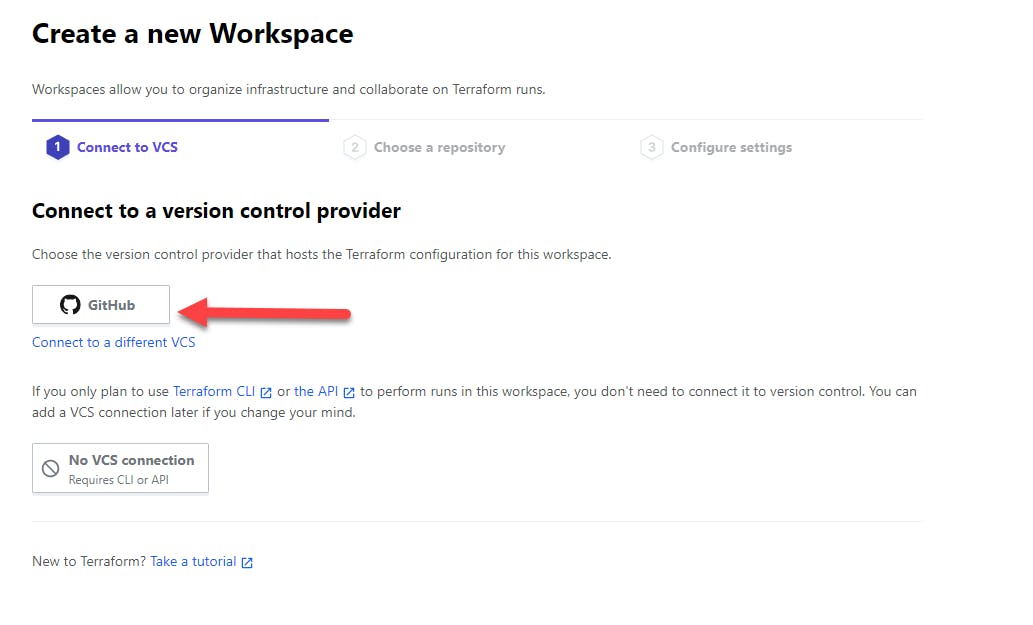
Once it finishes creating, select “Configure Variables”.
These are all the variables you’ll need.
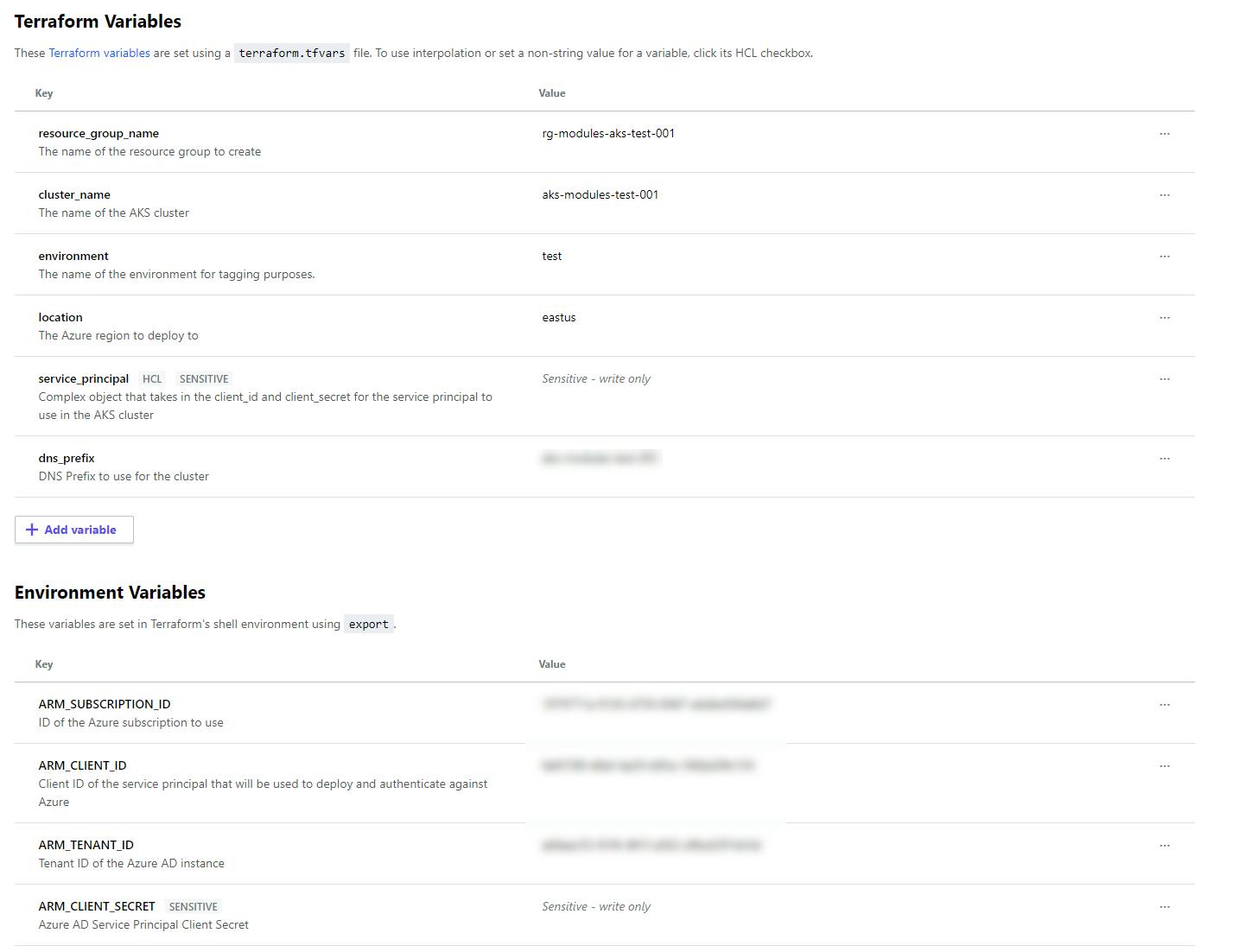
Terraform Variables
resource_group_name- The name of the resource group to create (ex.rg-jimmy-aks-test-001)cluster_name- The name of the AKS cluster (eg.aks-jimmy-test-001)environment- The name of the environment (eg.test)location- The Azure region to use (eg.eastus)dns-prefix- The DNS prefix for your AKS cluster. (ex. same as aks cluster)service_principal(object) - Requires bothclientIdandclientSecret. TheclientIdis theapplicationIdof the second service principal. TheclientSecretis thepasswordof the second service principal.
Sorry about the fancy… but the value should look like this:
{ client_id = "[application id from second sp]", client_secret = "[password of the second sp]" }
Also, you want to ensure that you check off HCL and Sensitive.
Environment Variables
ARM_SUBSCRIPTION_ID- The subscription ID to deploy too. Also, both service principals you created should be in this subscription.ARM_CLIENT_ID- TheapplicationIdof the first service principalARM_TENANT_ID- Thetenantof the first service principalARM_CLIENT_SECRET- The `password of the first service principal
These environment variables are used by the Azure provider for Terraform. You can read more in-depth in these docs
Give it a go
Queue up a plan. Confirm and apply. It will take several minutes.
You should have a brand new AKS cluster with 3 nodes. Also, every time you commit to the repo, it will re-issue a deployment.